New Features
Sensitivity Analysis, what-if analysis with one touch
Sensitivity Analysis bolsters a user’s capacity for exploring the unknown in their models, value-chains, and businesses. A technique used across industries all over the world for in-depth technical analysis, helping to reveal the cause and effect of key drivers on a selected parent metric.
Apply discrete percentage (%) changes in the sensitivity analysis of a designated metric to conduct single-click what-if analysis and simulation, clearly helping to visualise the relative impact of each key driver, when the percentage (%) change is applied.
Feature can be found in: Concerto view > Metric Header Window (only on parent)
Added a table view for Impact Analysis
We have added a table view for Impact Analysis as an alternative option that allows users to cross-check values against the visualisation.
Feature can be found in: Concerto view > Metric Header Window (only on parent) > Population: 'Calculation' > 'Impact Analysis' > 'Table View'
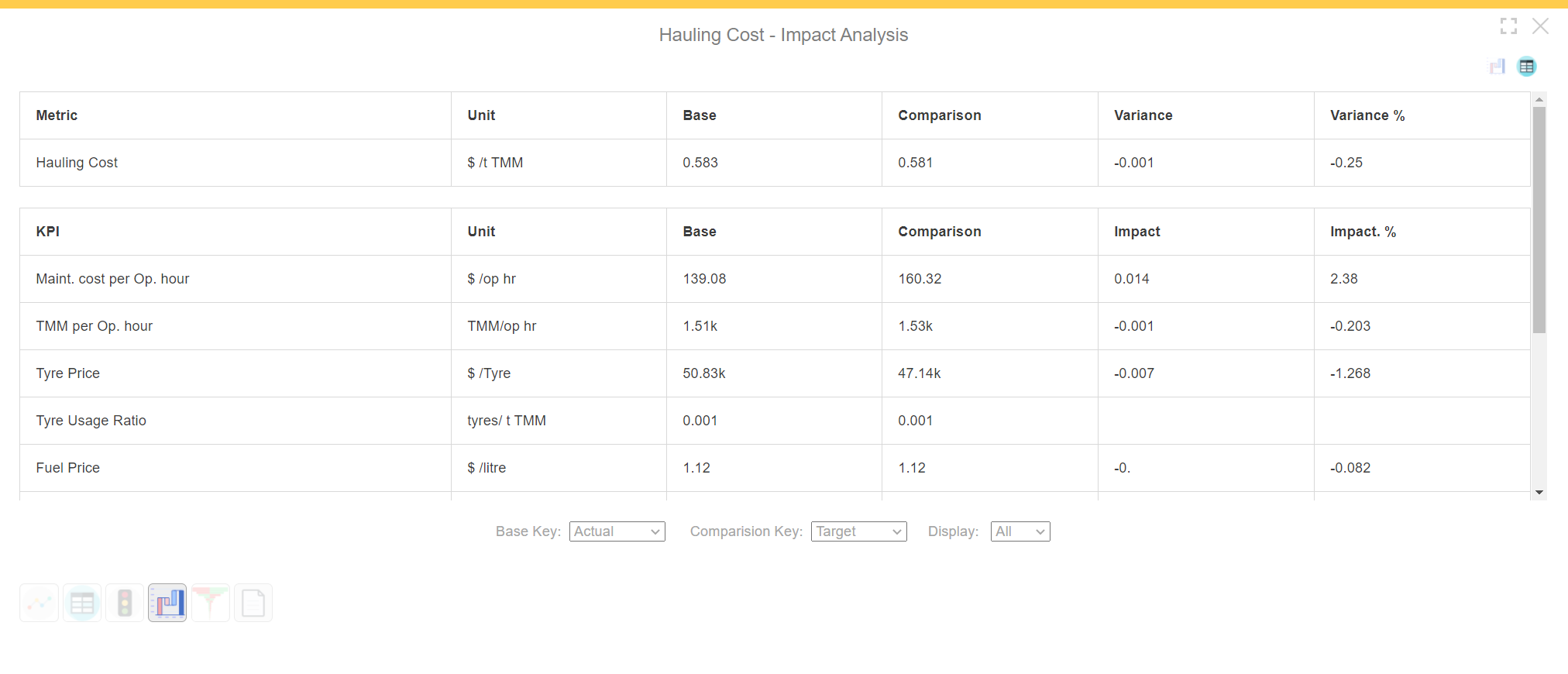
Updated chart visuals for the Dashboard
We have implemented a new library for our existing chart-types. This will mean new animations, features, and a more stable user experience for you moving forward when interacting with the Dashboard.
Don’t see a the chart-type you want? Message support@concertoanalytics.com to tell us more about it!
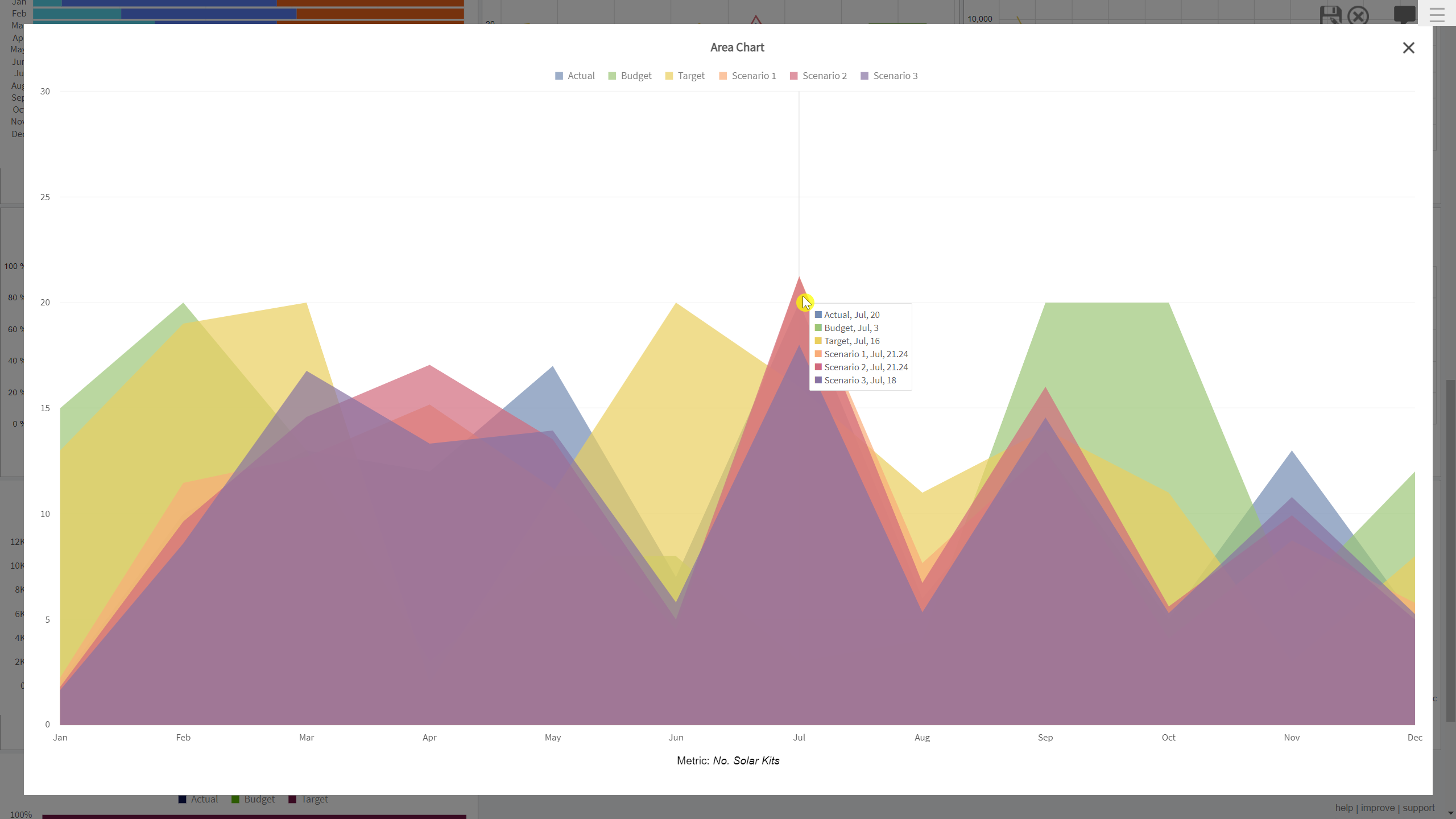
Bug Fixes
- Fix – drag-fill function in Worksheet/s not working
- Fix – Marketplace installation not working for existing content
- Fix – unable to use model linkage in formula builder
- Fix – copied metrics trigger self-reference prompt when referencing orgiinal metric in formula builder
- Fix – changes to existing formulas in Advanced Formula Builder not saving
- Fix – data not always saving in Worksheet for some users
- Fix – Advanced Time Filter fails to work when select range that exceeds >1 year
- Fix – Image Click behavior ‘Open Model’ error prompt
- Fix – Save As/Copy document function in modeller fails to show updated name in ‘Recent’ tabs
- Fix – display bug with corporate entity name
- Fix – Copy Data function overwriting previously copied data
- Fix – selected folders in Folder Security register not highlighted when selected
- Change – added time variable options for CalDay models, in the modeller, to reflect options seen in Concerto view
- Change – added legend for Donut chart-type
- Change – added legend for Pie chart-type
- Change – re-aligned close icon on metric header window
- and much much more….

