New Features
Navigate complexity with Impact Analysis
A refreshing take on a classic method for technical analysis, with this new release we bring you the ability to extend your insights even further with Impact Analysis. Impact analysis is a dynamic visualisation that explains the variance between two competing key figures of a selected parent metric, by calculating, ordering, and then clearly displaying the relative impact of any key driver contributing to said variance.
Measuring actuals against benchmarking data would be a common cross-comparison in finance, or the mining and minerals sector, where impact analysis is used to investigate key contributors to any observed deviation between the two values, both in portfolio management, and mining valuation respectively.
Feature can be found in: Concerto view > Metric Header Window (only on parent)
Expand your capacity for calculation with the new Advanced Formula Builder
You can now find the Advanced Formula Builder ready for use in your models! Explore a slew of new features when assigning formulas to your metrics, including;
Functions:
IF (logical_expression , value_if_true , value_if_false)
POWER ( base , exponent , )
NPV ( discount , cashflow1, [cashflow2,…] , )
FLOOR ( value , )
LOG ( value , base , )
SUM ( value1 , [value2, …] , )
SQRT ( value , )
AVERAGE ( value1 , [value2, ….] , )
MAX ( value1 , [value2, ….] , )
MIN ( value1 , [value2, ….] , )
Color-coded SYNTAX
Dynamic tooltips as you type functions and metrics
Convenient on-hover function and definition list for reference as your write your formulas
Keep an eye on this space as we continue to expand support for more functions, and complex calculation options!
Feature can be found in: Modeller > Mapping & Calculation tab > Population: 'Calculation' > Calc Type: 'Advamced Formula Builder'
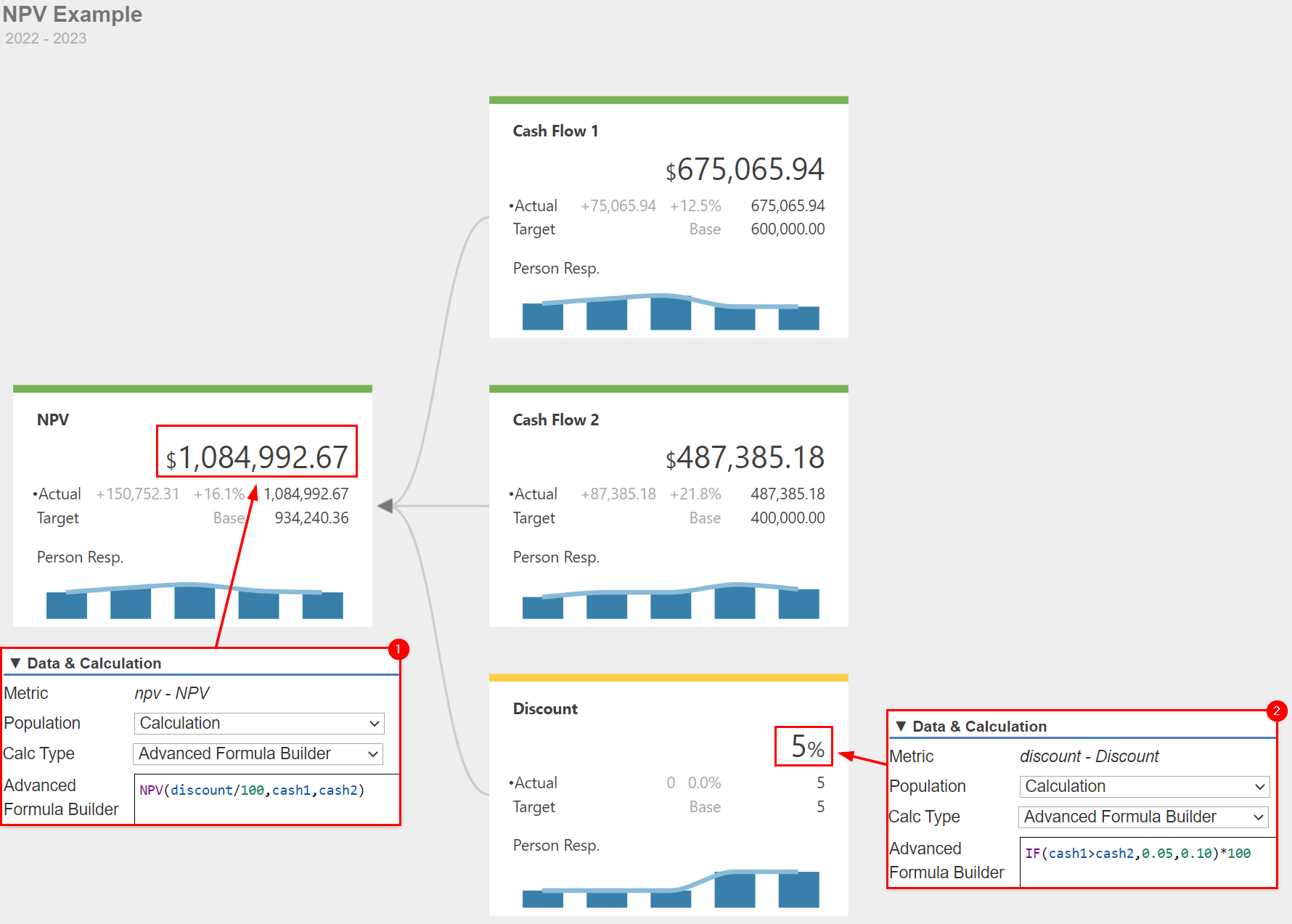
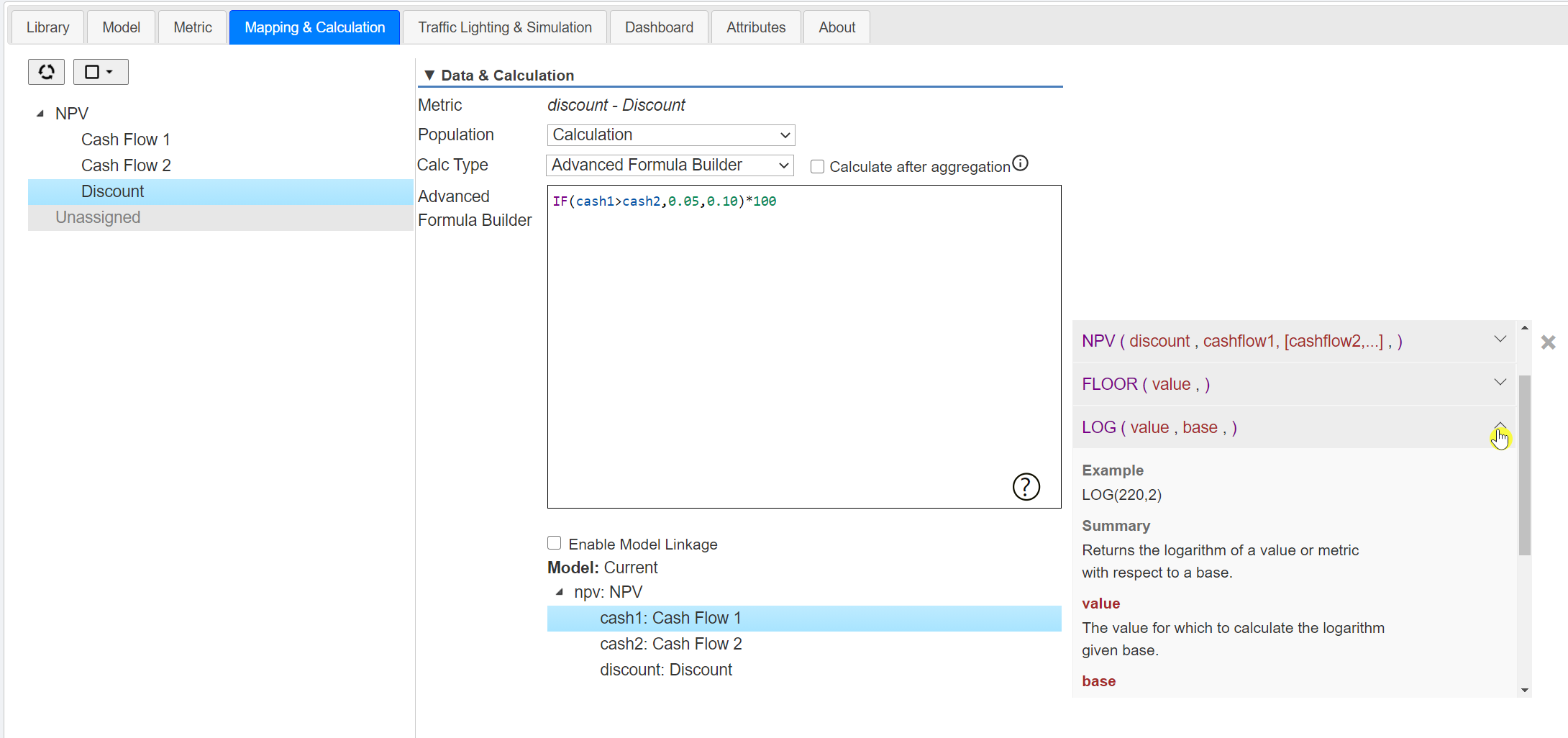
Bug Fixes
- Fix – disappearing Spark Line when Spark Bar set to “Off”
- Fix – datasource-linked model failing to sync as model description updated
- Fix – changes to key figure data in metric header worksheet not triggering option to ‘Save’
- Fix – error notifiers on metrics with broken references in their calculations
- Fix – error prompt added for scorecard metrics with broken Image Click behavior links
- Fix – Expert Mode calculations failing to work when including cross-model references
- Fix – copy and paste functions occasionally not working in Team tab
- Fix – missing datasources for Datasource Mapping selection
- Fix – domain admin ‘Set Training Folder’ failing
- Fix – syncing occuring every time user opended datasource-linked model, even when no new data to sync
- Fix – missing model lock/unlock icons in modeller
- Fix – minor display bug in Metric tab of Modeller
- Fix – minor display bug when selection bolt icon in Concerto view
- Improvement – re-alligned sections, buttons, and icons on the Toolbar in Concerto view
- Improvement – added validator for circulur dependencies in Formula Builder
- Change – new chart library visuals replacing old charts in Dashboard
- and much much more….

