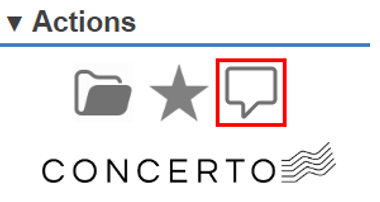The development team is constantly working on product improvements, stability, security enhancements, and new features to improve your Concerto experience.
New Features:
Comment Support
Users will now have the ability to to leave comments in Concerto view at the metric and model levels. Expanded functionality in this space spells opportunity for expanded collaboration, analysis, and engagement.
- Leave comments at both the metric and model level (see below annotated in red).
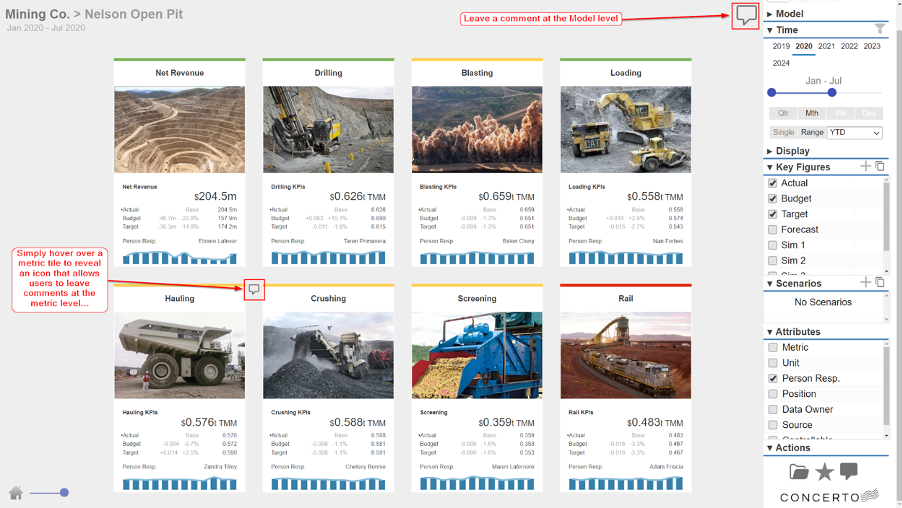
- A new pane on the right-hand side will appear when a user clicks the comment icon for a model or metric, showing comments previously left, as well as providing a text box for the user to leave comments of their own.
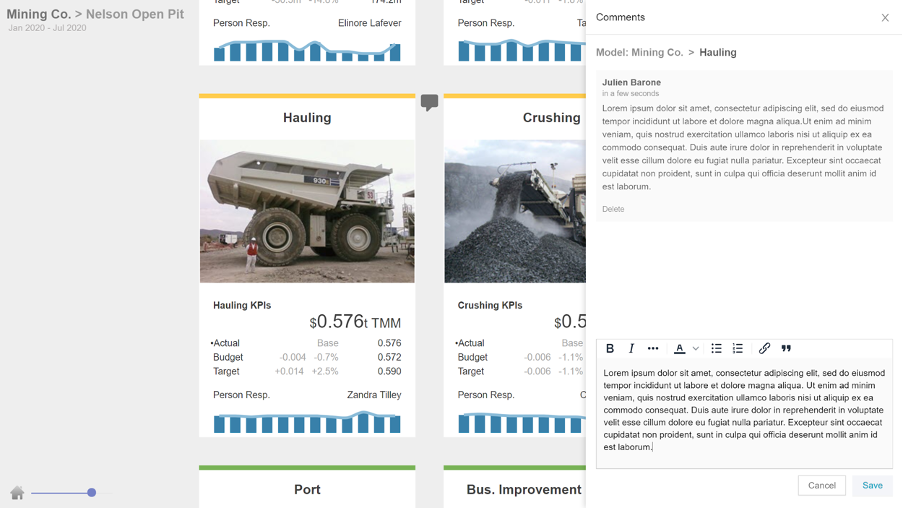
- Users have the ability to further customise their commentary with advanced and rich text features (see below).
- Metrics with comment(s) on them are signified by a filled-in comment icon appearing by the top corner of a respective metric tile (see below annotated in red).
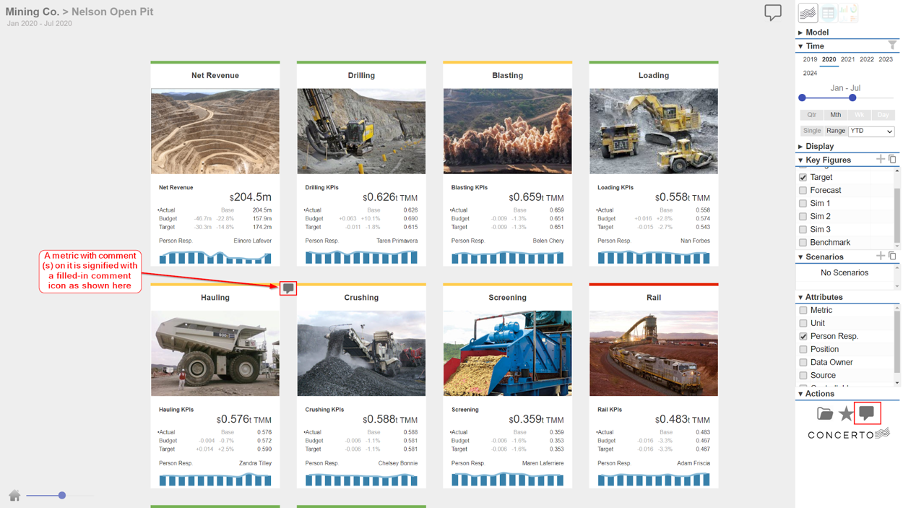
- Users may turn off seeing any comment icons by default by toggling the designated icon in the Actions section so that it appears as an ‘empty comment box’ (indicated in red).