So many things had significantly changed about work in the past decade, but companies still required people to do most of their work at the office. Today, the vast majority of the workforce is working remotely, and many of us are seeing that change unfold in front of us. Businesses and employees did not have time to prepare for this. There was limited time to get the technology sorted. Change management had to come after, even though it’s needed most as for the first time, so many employees will be working away from an office, and similarly, so many managers will be coordinating with employees without face to face interactions for an extended duration.
But it is worthwhile noting the areas where we were ready. Computing technology and communication infrastructure, especially broadband infrastructure, have been prepared to support this shift.
Was your organisation ready for this sudden shift? Did you have the technology available to go? Did the employees have the right software, resources and applications to work virtually? Were they psychologically ready? Were you prepared for this change? From interactions I have had with my connections, no organisation was entirely set-up for this shift. And if they were ready, they weren’t prepared for it to be at this scale.
So needless to say, we are at the beginning of a new era. There is strong evidence that a great deal of innovation takes place during times of crisis. Tsedal Neely correctly states that organisations will experiment more with virtual work going forwards, referencing organisations such as Amazon, Appen, Sanofi and American Express. They are much more advanced in running virtual teams successfully. A connection of mine, who led engineering projects in Toyota was mentioning how Toyota was doing design reviews for parts over video conference calls between global facilities ten years ago.
I am more curious about how human interactions will change and how this shift impacts flexibility. Will we become more global? Will we be able to be hired for roles in other countries because it’s a preferred time zone for us? My curiosity about the future is at an all-time high, as you can probably tell.
In this article, I share my insights alongside thoughts from experts for your benefit. How do you make a success of your seclusion? The answer is simple – get the basics right.
Recognising and Acknowledging Change
Recognising and acknowledging the change that has just taken place is an excellent place to start. While you may be familiar working remotely like me, it is not the same for everyone. Many are coming into this mode of working for the first time, and there is a reason why they didn’t adopt this earlier.
The first change is the use of technology. Going from offices where people could print easily to not being able to print documents is a change. Being able to ask a colleague about a shortcut used to be easy, now it isn’t. Not having two monitors to view information easily is a change. For some a minor one but for some, it is a significant change.
Reduced Interaction with the Manager is the second significant change. Many employees will struggle with reduced access, direct support and communication from managers. As mentioned earlier, this will be the first time many will be working remotely. For those new to the workforce, who are reliant on decisions and directions, this will be an uncomfortable space to be in. And even harder for those who are just settling into a new role and require more time to learn about their roles and tasks.
And this leads to the next point, which is increased reliance and trust in peoples own judgement. This can be daunting for many and even more, where people are used to bouncing off decisions with peers. Questions such as “should I include this in the email or not” and “shall I take the approach Jane is suggesting, or the one Mark previously had recommended?” You see, these are small changes, but it draws a lot of energy from someone new to working alone and working virtually.
I am sure the “Access to Information” is something we all can relate to. It is now not as simple as asking “Hey Josh, do you know where the latest Organisation Chart is?” On one side, the employee might be hesitant to ask for the information online. On the other hand, another employee might get frustrated when asked for these necessary things via email. While this is only an example, something like this can quickly spiral out of control; hence it’s recommended to acknowledge this as a change.
The next point is about social interactions. Over time, employees can quickly feel isolated, and it is easy not to give this topic a lot of attention. Social interaction is a big part of the office culture, and it is hard to substitute that. Another connection of mine mentioned how they have games like “conference call bingo” to keep people engaged along with a morning catch-up between the teams where they just generally chat – similar to chats while having coffee together. No need to guess what the current topic of conversation will be!
The final point to acknowledge is the distractions at home. Not every employee has a dedicated workspace, and if they did, maybe they are sharing it with their spouses as they are also working from home. Adding to that is the fact that this change is unplanned. So be sure to acknowledge and understand that there will be distractions, regardless of your expectations.
Not acknowledging the above and possibly many other changes will make the rest of what we will cover redundant. So be sure to pay proper attention to these points.
Identifying and removing waste
I learnt in my Lean and Six Sigma training that identifying and eliminating waste is the best way to improve productivity. We don’t have to go too far to look at proven approaches that help us identify wastes.
Taichi Ohno, the father of the Toyota Production System on which Lean thinking is based on, devised the seven wastes. While initially developed for manufacturing, it has been adopted into many industries and here, a modified version, which has eight wastes, is adopted for reviewing your virtual workflow.
For this section, focus on a workflow in your business. It could be the path taken for a vendor to be onboarded, a project approval, a transaction, transfer of a design to construction or anything along those lines.
The first waste is Transportation: Look at how many handoffs are there between people and teams to progress an activity from start to finish? Does it need that many handoffs? In the absence of a system, does that mean emails bouncing back and forth between teams?
Let’s look at the second waste – Waiting. How often do you or your team members wait for a decision or communication or even direction on which way to proceed? Does the activity stall as a result of this? Do you end up slowing tasks down as you are waiting for people to be available for a meeting, and they are only available two days later?
Motion is the fifth waste and a significant one in the context of this presentation. Are you or your team dealing with multiple tasks at once, switching between applications and dealing with numerous stakeholders for unrelated tasks? Are you also dealing with distractions through multiple channels of communication, including your phones?
And let’s look at one final waste for this category, Inventory. Is the backlog of incomplete work increasing? Recall that it is completed output that counts as productivity, so it is crucial for organisations to be completing work. So scrutiny needs to be given to the inventory of work as it is a good indicator of where improvements need to be made.
I didn’t go into detail for all wastes and nor did I cover all possible scenarios. I am sure you will have numerous examples crossing your mind for workflows you deal with daily.
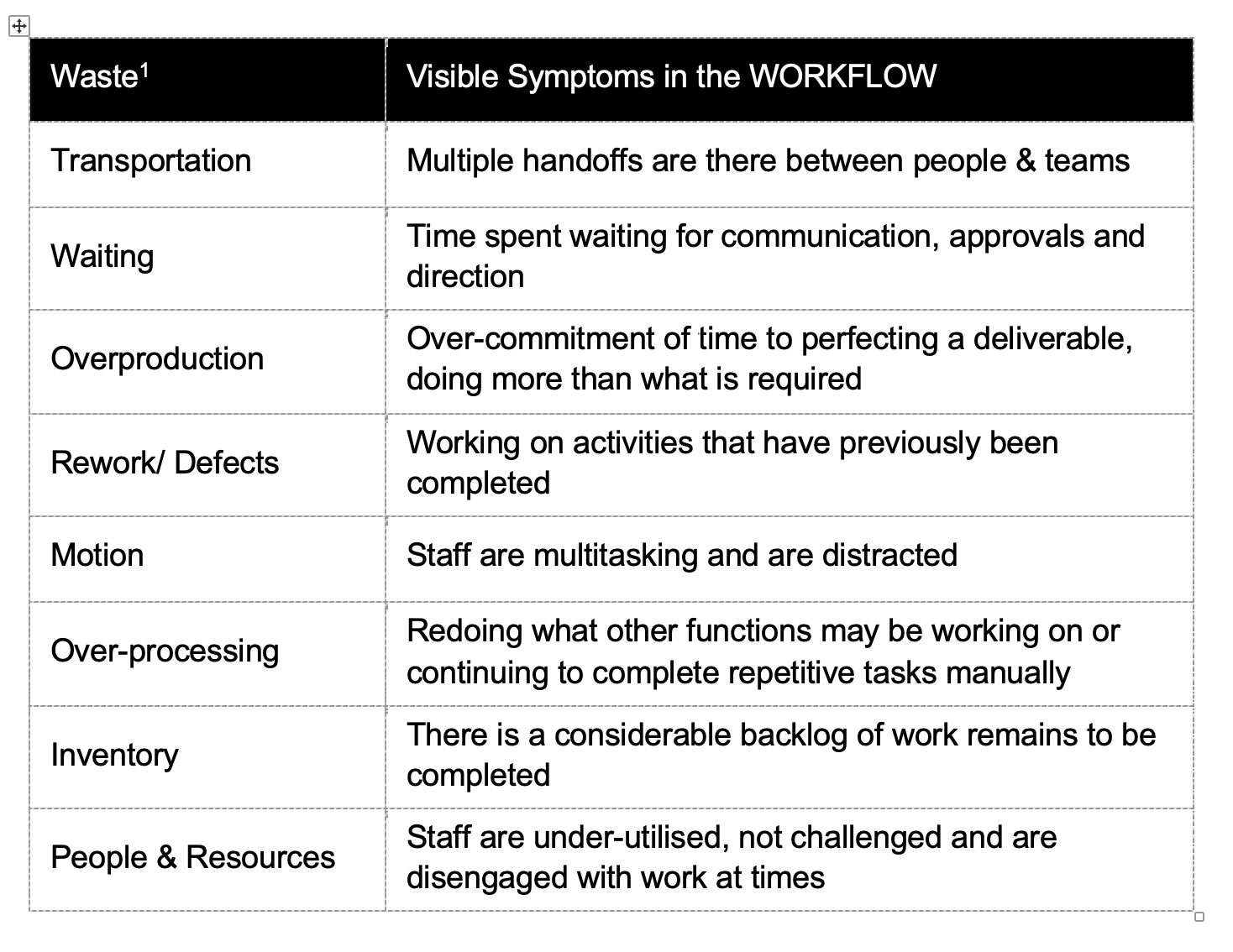 Having looked at the wastes in the workflow, let us look at waste in a meeting. Many tell me that meetings are a productivity killer – extreme terms used, and I don’t think meetings kill productivity – poorly organised and poorly facilitated meetings do.
Having looked at the wastes in the workflow, let us look at waste in a meeting. Many tell me that meetings are a productivity killer – extreme terms used, and I don’t think meetings kill productivity – poorly organised and poorly facilitated meetings do.
And a good meeting starts with an agenda. The first waste is having people attend a meeting without a clear agenda and expectations of the meeting. There is so much time lost than in setting the context and bringing everyone or that ONE person up to speed, wasting time for everyone else present.
Of course, meetings that don’t start and finish on time is a waste. It fits in well with the waiting category that Taichi Ohno developed. Often the effect of delayed meeting cascades to other meetings and aspects of work. It adds up quickly, don’t you agree?
Over-processing is my favourite when it comes to identifying waste in meetings. Recall the meeting where the outcome has been finalised in a fraction of the meeting duration, but deliberation continued in circles. Or teams are responding to questions from someone who didn’t need to be in the meeting in the first place.
Again, I know you understand the concept so I won’t go too deep there. But one essential thing to note – Meetings are essential when working with virtual teams. Being able to focus on outcomes, keep track of actions, hold accountability and keep discussions progressive are vital factors to making sure meetings are productive. And if you can see and demonstrate meetings are productive through action registers and output, your organisation is demonstrating correct behaviours to being productive.
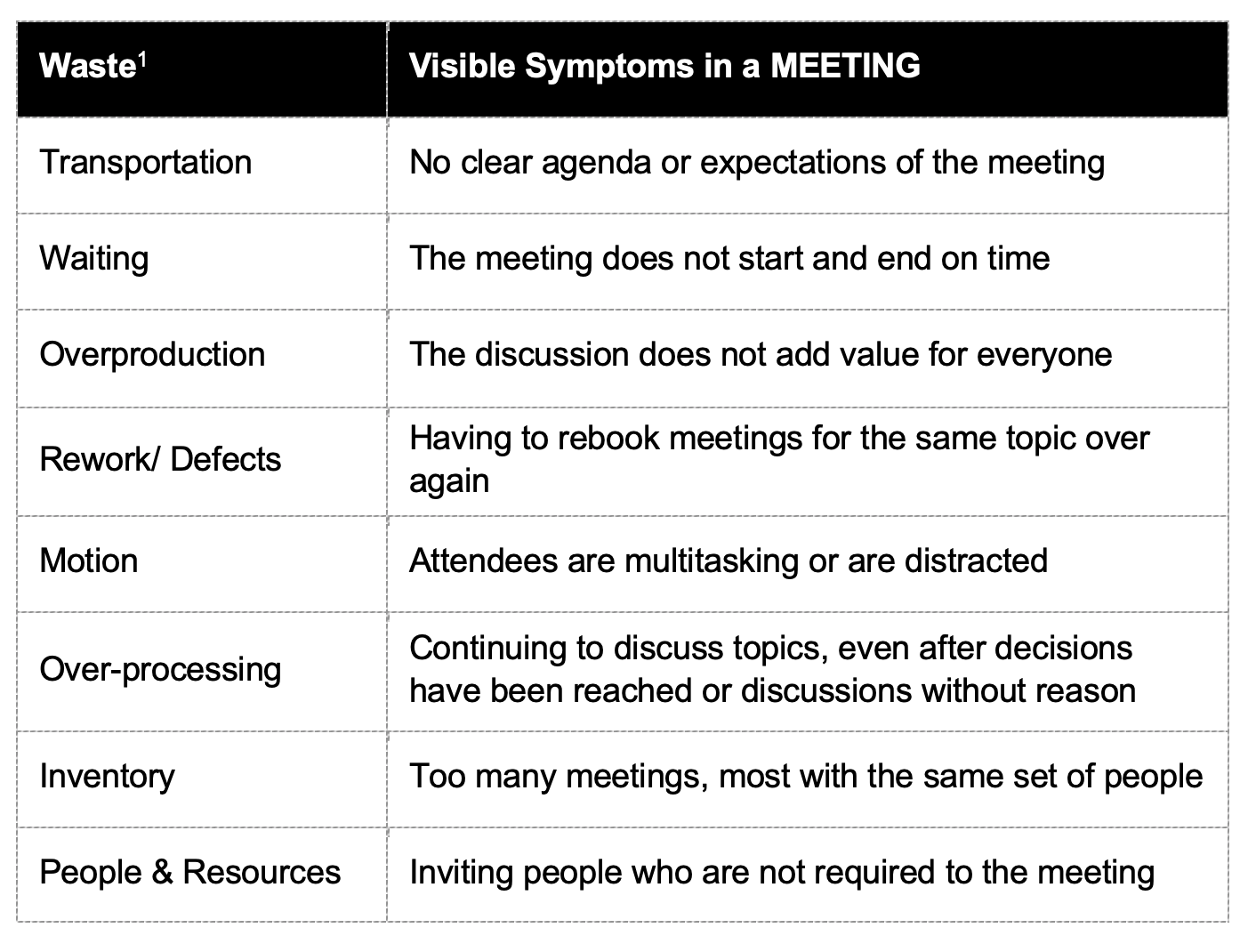
Randy Rayees mentions in the Harvard Business Review that employees require a few more things than clear direction and not being micromanaged. I will only be discussing the points relevant to the current situation in this video.
First is Convenience. While internet access and speed are mainly dependent on investments the employee has made, let’s equip them with the right gear to be productive. I have seen people taking home monitors from their office – it’s a significant step by those organisations. Providing easy access to information without multiple security gates, with simplified sign-on are small things that help improve the employees’ experience and significantly impact productivity.
Tools that make knowledge and information visible is handy presently. Posting information on tools such as MS Teams and Slack is excellent not only for transparency but also for awareness and engagement. These gestures provide information and subtly put context to other discussions or decisions later in the week, which the employees may not be privy to on traditional communication platforms such as emails. Every virtual worker has similar information needs. A connection from one of the Big 4’s mentioned that leaders have to make sure information is communicated broadly. With working virtually, there are chances for information silos as you may be communicating directly with someone and forget to share it with the rest of the team. Being mindful of sharing information is essential.
Accountability gets mentioned in all leadership conversations on virtual work. How do you keep the team and individuals accountable? How do you keep the team informed on what their colleagues are working on too? Setting clear goals around activities is an excellent place to start, noting that you don’t want to micro-manage. Even if the entire team is delivering an action, hold one person accountable for the delivery, as you would in a normal scenario, letting them work with the team to complete delivery. Always provide a reasonable deadline and be clear on what the activity involves and your expectations. This then needs to be captured on an activity management tool that is detailed enough, shared and visible to all team members. While tools such as Trello, Asana, Basecamp and JIRA are there, you can start with simple Excel trackers which are simple to set-up in platforms such as MS Teams and Slack also. And for managers, it also becomes a good planning and reporting tool too.
And last but not least is communication – ensure that you keep communication open with your team using multiple channels. While you can use chat tools provided by the business and emails, use video calls for check-ins. Randy Rayess mentions that video calls with team members help with good relationships and the visual cues allow improved communication. Using emojis is an excellent cool way to break communication barriers. In summary, communicate as much as possible – it is an investment!
To wrap up, I would now like to share some tools that contributed to the success I had in managing virtual teams. These are tools that many of you may be familiar with, they have stood the test of time, they are simple, effective and they are everything you need to kick-start the journey to success, while in seclusion now.
The performance dashboard – getting everyone to see how they are performing is critical. I use this to keep everyone focused and filter noise out. It also provides good reasons to celebrate/ acknowledge the efforts of the team or course correct. Most businesses have these dashboards in place already for each function. With cloud-based reporting platforms, these should be easily accessible online by everyone.
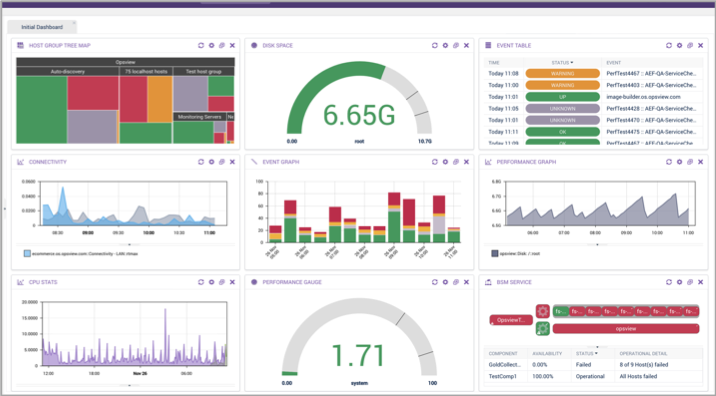
The problem and countermeasure register – this captures all the barriers/ problems negatively impacting the KPI and the performance of the team, along with countermeasures that the team is putting in to arrest those problems. The template has an action owner and a completion date. For me, this tool is the best for capturing actions that are both important and urgent for the team, and the register makes communication and tracking simple.
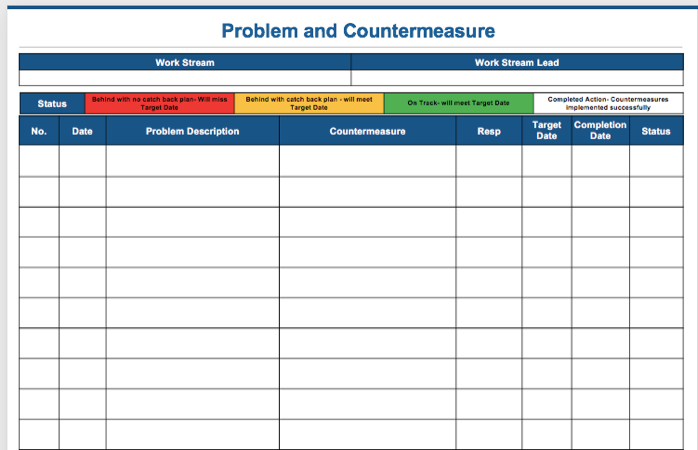
The actions tracker is a simple table with a Gantt Chart that records the action, owner and key dates for projects, initiatives and actions that arise from meetings. I use this to plan activities, visualise work allocation and deadlines. Additionally, this is the way I track the progress of actions in meetings. This is a useful reference for one to one discussions too. Publishing this on a shared platform is excellent for people to autonomously move from one activity to another and have visibility of the progress of team members. And as mentioned earlier, nothing is better than letting the team hold each other accountable. There are tools such as ASANA which do this in a smart way – happy for businesses to explore those as well if everyone uses it consistently, including yourself.
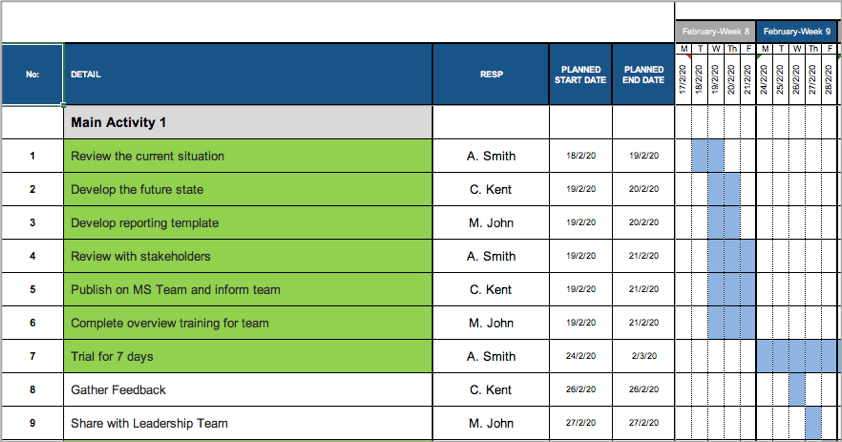
The writing is on the wall. Virtual work will be the way most organisations choose to work in the foreseeable future. The happenings of the past few weeks have set the flywheel in motion.
I have seen and experienced such shifts before – getting this shift correct, right now will give your organisation a head start. The head start is you making a success of your seclusion. Shifts like these require scalable and straightforward approaches. The good news is that all the tools I have shared with you today do NOT need any upfront investment. These are tools that have made many large organisations who they are. It doesn’t take too much for you “nor your competitors” to get ready for this opportunity. Embrace this challenge and let it become the opportunity that gets you ahead of the pack.
I wish to thank all well-wishers and connections who sent through points, comments and questions. A special mention to Paul McLoughlin and Neil Patel from Concerto Analytics. Their insights have been incredibly valuable.
Shivendra Kumar is the founder and director of Shivendra & Co, a business improvement consultancy that helps businesses resolve problems, remove inefficiencies, reduce complexity and digitalise – quickly. His blogs cover topics related to business improvement, strategy implementation and innovation. Visit www.shivendra.com for more content and information

