Concerto Analytics is excited to bring you our August 2021 Product Update! Since our last update in April, the product team have been working on a wave of new features, as well as greater improvements towards platform stability and optimisation.
Thank you for all of your feedback in the past quarter, we are excited to show you what we have gone and done with it! A reminder that if you ever wish to put through a feature request, pass on your ideas to support@concertoanalytics.com, we always value input from our users.
In Other News
The team is proud to announce that as of July 2021, we are now an ISO 27001 certified organsiation. A copy of our certificate or Statement of Applicability can be provided upon request, please reach out to support@concertoanalytics.com.

An independent authority by the name of Best Practice Certification conducted an end-to-end audit of our business and product, verifying and advising changes where needed to assure a high-standard of information security and data protection governance is in place at Concerto Analytics.
Those using Concerto can continue with confidence in knowing that the integrity of their data is being maintained with the highest standards of information security.
New Features
Enterprise Installation, a single-tenant solution for the modern enterprise
Partners and users can now reach out to request more info on single-tenant deployment of Concerto. We will provide advice on associated costs, steps required for successful deployment, documentation, and maintaining your company’s instance of Concerto.
Reach out to your parter manager today, or please write to support@concertoanalytics.com to schedule a call with one of our product team memebers.
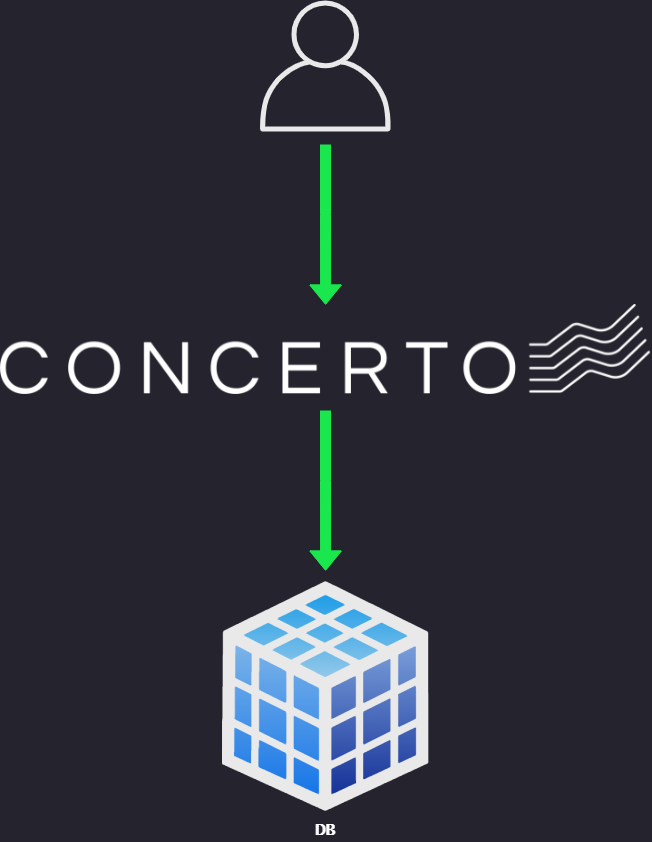
Troubleshoot your builds with Error Icons and on-hover issue descriptors
Although there are existing protections in place to prevent users from creating circular dependecies, entering incorrect formula SYNTAX, or adding self-references, sometimes one of these issues will slip through the cracks.
By casting a light on these errors in Concerto view, we are hoping to empower users to better be able to troubleshoot in their building process.
Feature can be found in: Concerto view* 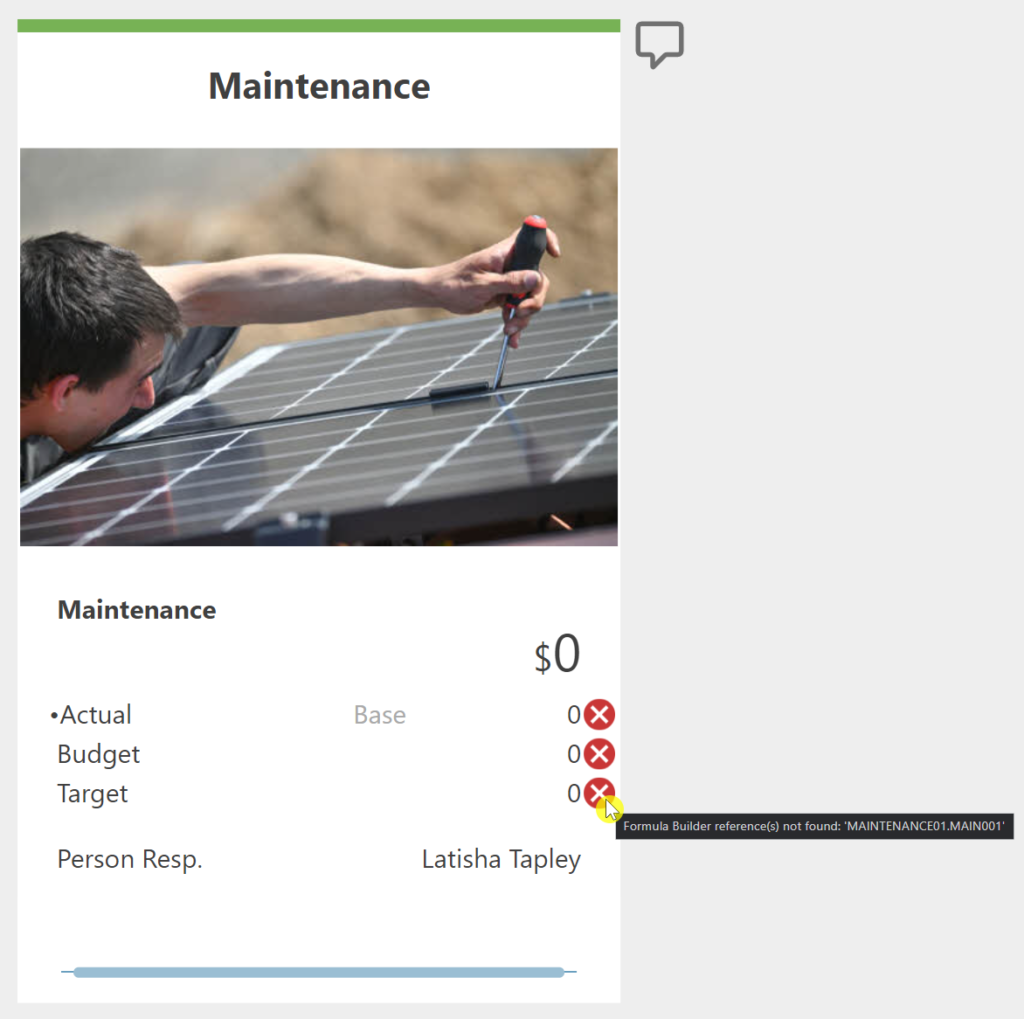
Collapseable Hierarchy in the Worksheet
New functionality has been added in two spots of the Worksheet that allows users to quickly collapse, expand, hide, and reveal rows as needed, allowing for a more tailorable Worksheet experience.
The Display Hierachry controls found on the toolbar can be used to hide all of the parents in model so that only inputs that are allowed for simulation are showing, allowing for easy manual transference of data from spreadsheet to Concerto.
The expand/collapse found to the left of the Worksheet’s row numbers, automatically appear next to any parent metric with children visible in the Worksheet.
Feature can be found in: Worksheet New Launchpad context menu option to open Documents in the Modeller
Now users can quickly open their documents straight into the Modeller from the Launchpad. Simply right-click if you are a Windows user, or <Cmd⌘> click for Mac users, on a document in Team to reveal the Edit in Modeller option on the context menu that appears. Selecting Edit in Modeller will then conveniently open the document directly in the Modeller.
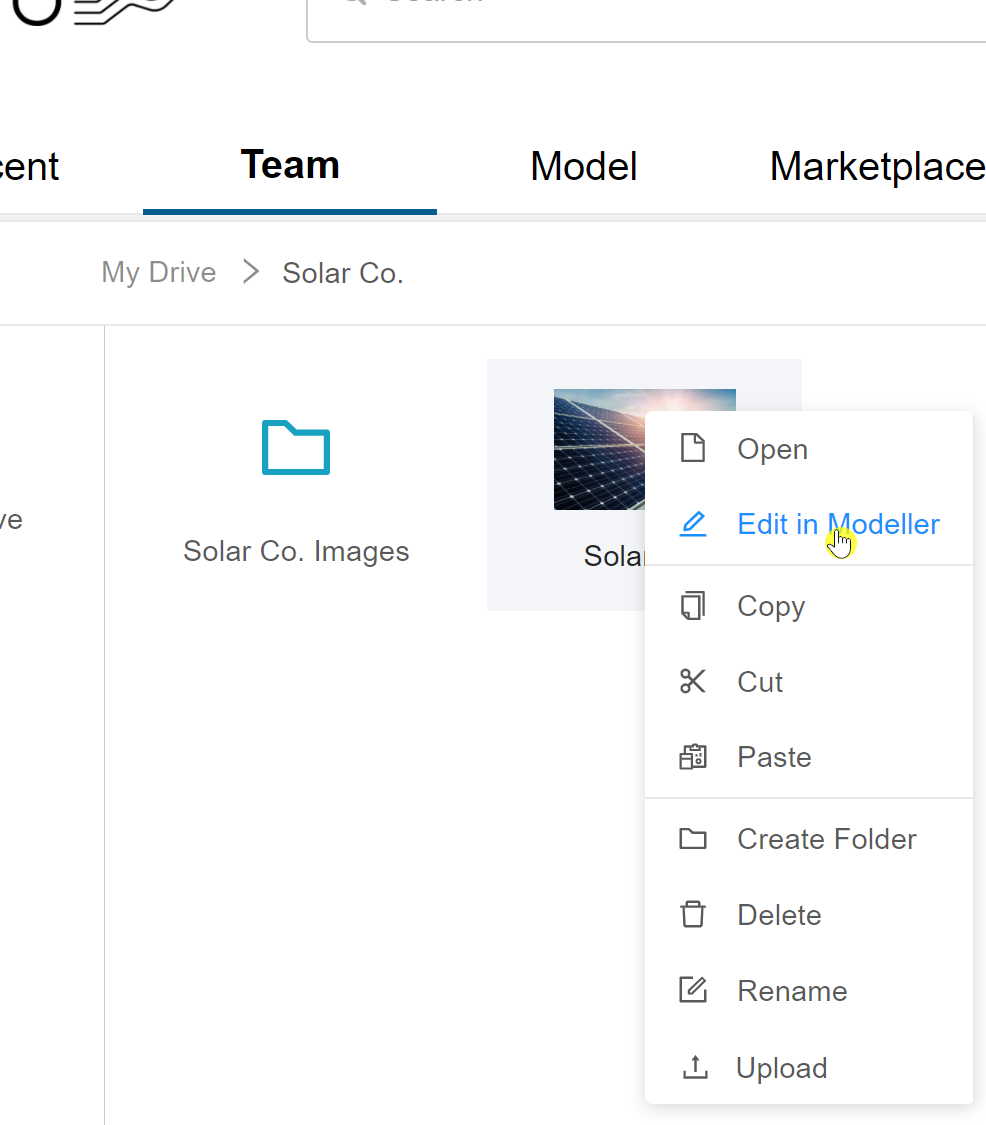
De-clutter your drives with Image Display Toggle
Toggle image files to reveal or hide them, allowing users to de-clutter any folder in Team Drive or My Drive. This feature provides the user easy visability of Concerto documents when managing files in Team.
Quick access tp Sensitivty and Impact Analyses with on-hover icons for parent metrics
Quickly get into understanding the key drivers of a model by hovering you mouse over any parent metric to reveal icons for Impact Analysis and Sensitivity Analysis.
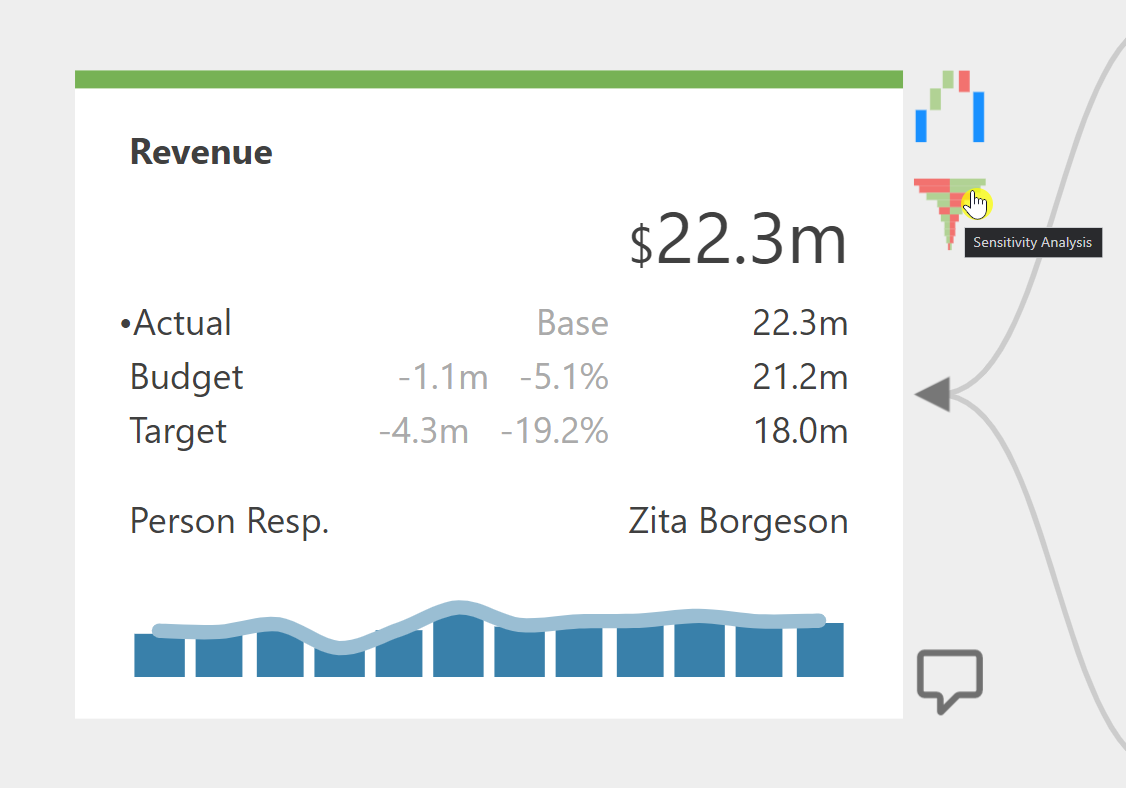
Bug Fixes
- Fix – New sign-ups not receiving activation link
- Fix – Scenarios incorrectly calculating on metrics with references to linked nodes or bolt-on models
- Fix – New users added by Domain Admins not appearing
- Fix – Expert Mode on-hover tooltip bug
- Fix – Changes to existing formulas in Advanced Formula Builder not saving
- Fix – Select Metrics functions not working on Marketplace installations
- Fix – Linked nodes showing ‘undefined’ Formula Builder
- Fix – Linked nodes populating using Advanced Formula Builder not appearing in Concerto view
- Fix – PowerBI data integration not interpreting key figures with spaces ” “
- Fix – Formula persistance issue with Advanced Formula Builder
- Fix – PowerBI data integration only works if one metric is set to populate via Expert Mode
- Fix – Removed ‘Copy Data’ icon from Concerto view toolbar for users with Folder Access set to ‘Viewer’
- and much more….

