The development team is constantly working on product improvements, stability, security enhancements, and new features to improve your Concerto experience.
New Features:
Top-Down Value Model Orientation
Users can now determine whether they wish to display a Value Model from either the original left-to-right orientation or a newly added option for a top-down orientation (screenshot below to show feature update).
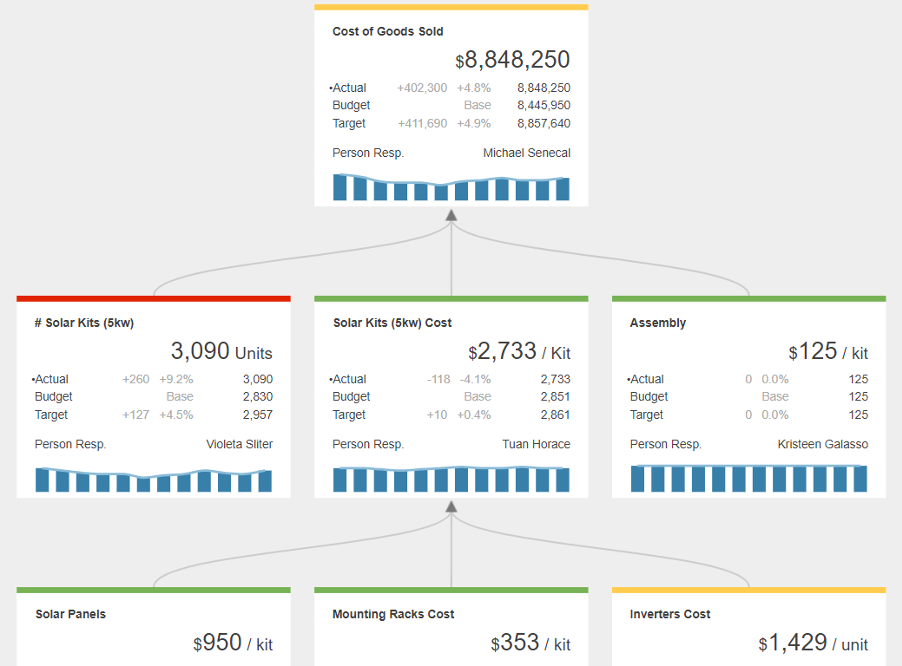
Feature can be found in: Modeller > Model tab > General Settings section > Model tab (see below).
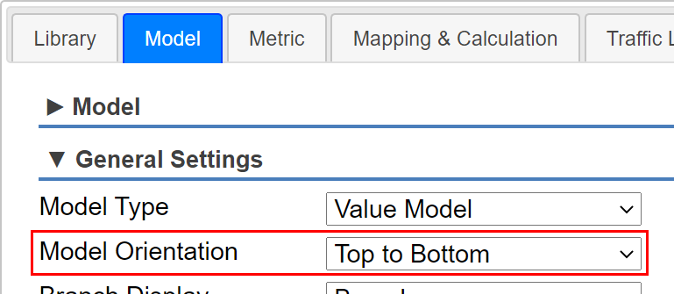
Stacked Card Branch for Value Models
New option for Value models and how child nodes display according to their parent (screenshot below to show feature update).
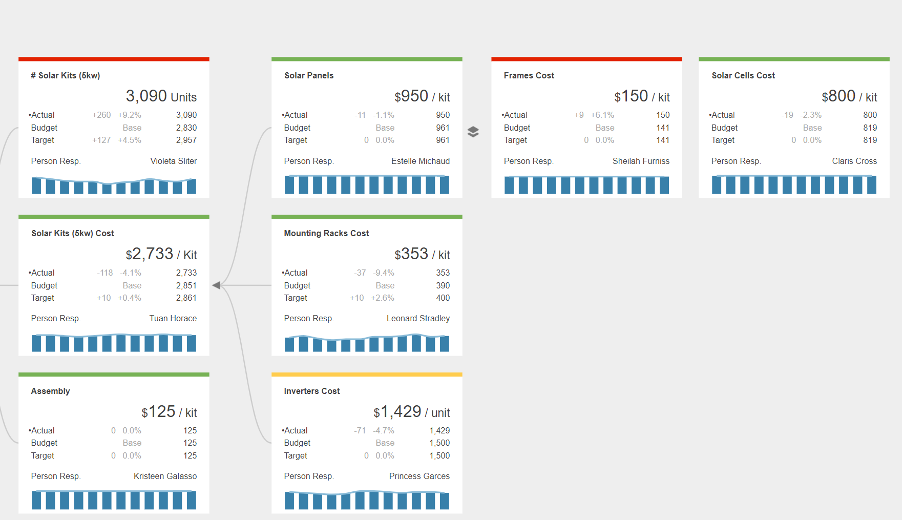
Feature can be found in: Modeller > Model tab > General Settings section > Branch Display (see below).

Text Wrap for Metric Title
Users no longer have to worry about whether longer metric names will ‘fit’ within the respective borders of a metric tile. No more having to rely on abbreviations, be as explicit and technical with your naming conventions as needed.
100% Stacked Key Figure Spark Bar
Users now have the ability to replace the conventional spark bar and spark line that can be assigned to show on every metric for a respective model, to a dynamic and customisable 100% stacked bar chart that clearly illustrates the relative breakdown of individual metrics according key figure values (screenshot below to show feature update).
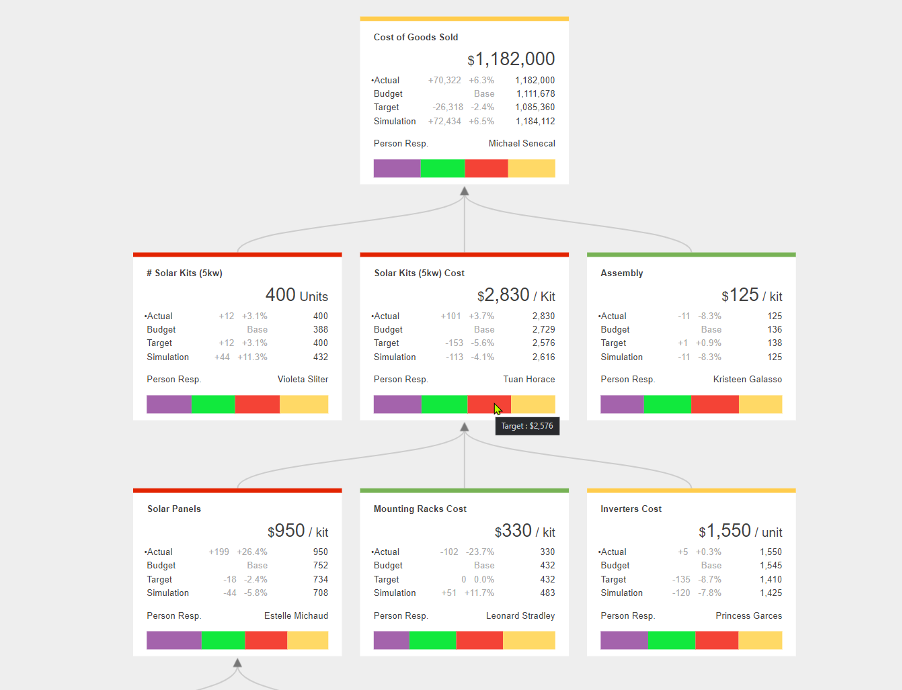
Feature can be found in: Modeller > Model tab > View Toolbar section > ‘More’ > Spark – Advanced > Key Figure Stack (see below).
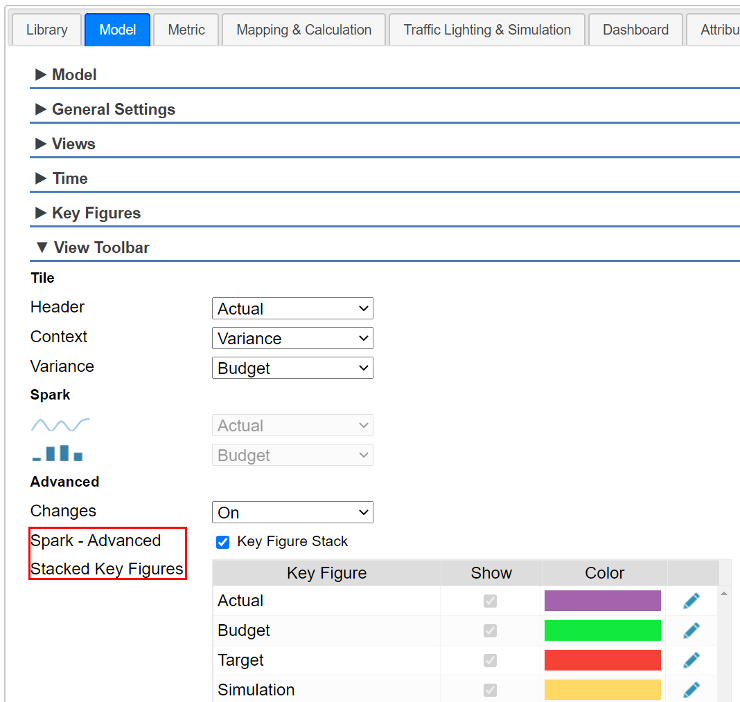
Stacked Key Figure and 100% Stacked Key Figure Chart Options for Dashboard View
New stacked-chart types to choose from that will appear in the Dashboard view of a model. Allows for cross-comparison and analysis between key figures per metric/s (screenshot below to show feature update).

Feature can be found in: Modeller > Dashboard tab
Full Screen for Charts in Dashboard View
Expand charts in Dashboard view for closer and more in-depth analysis (screenshots below to show product update).

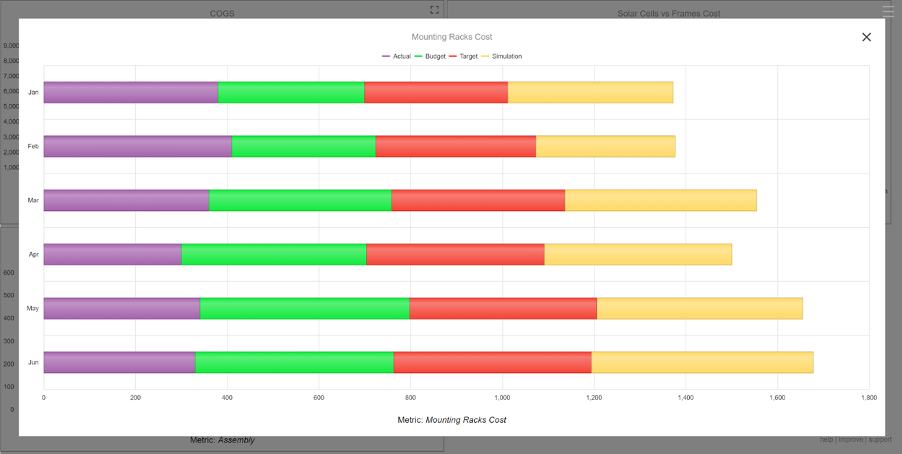
Editable Key Figure from Concerto View
Users can apply explicit changes to key figures and scenarios in Concerto view by double-clicking on the respective values of a metric.
Note: Only available when single interval of time selected i.e. January vs January – March
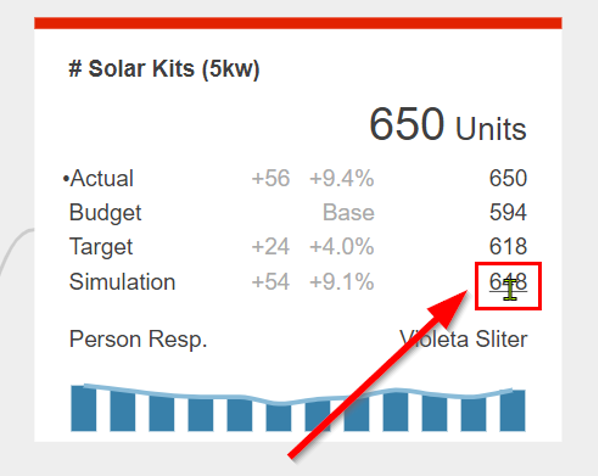
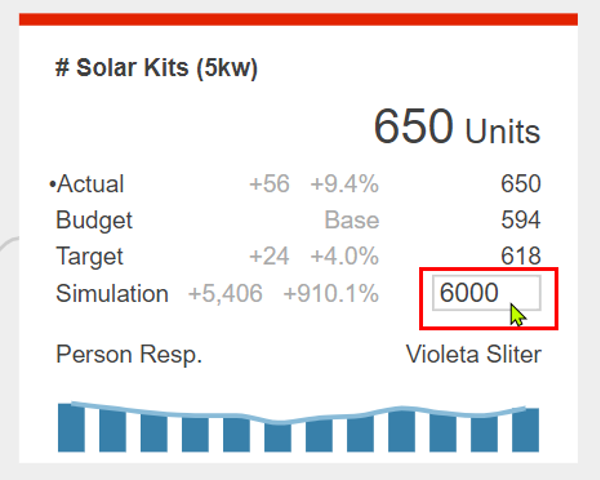
Bug Fixes:
- Metric Bulk Selection drop-down.
- Mapping & Calculation cursor.
- Missing images from Training folder.
- Metric precision click + LMB, and bulk-select + LMB, both working again.
- Issue selecting document thumbnail images for Google Chrome users fixed.
- Missing document thumbnails on Launchpad.
- No Model Attribute error fixed.
- Math operation for exponents (^) replaced old functionality in formula builder.

